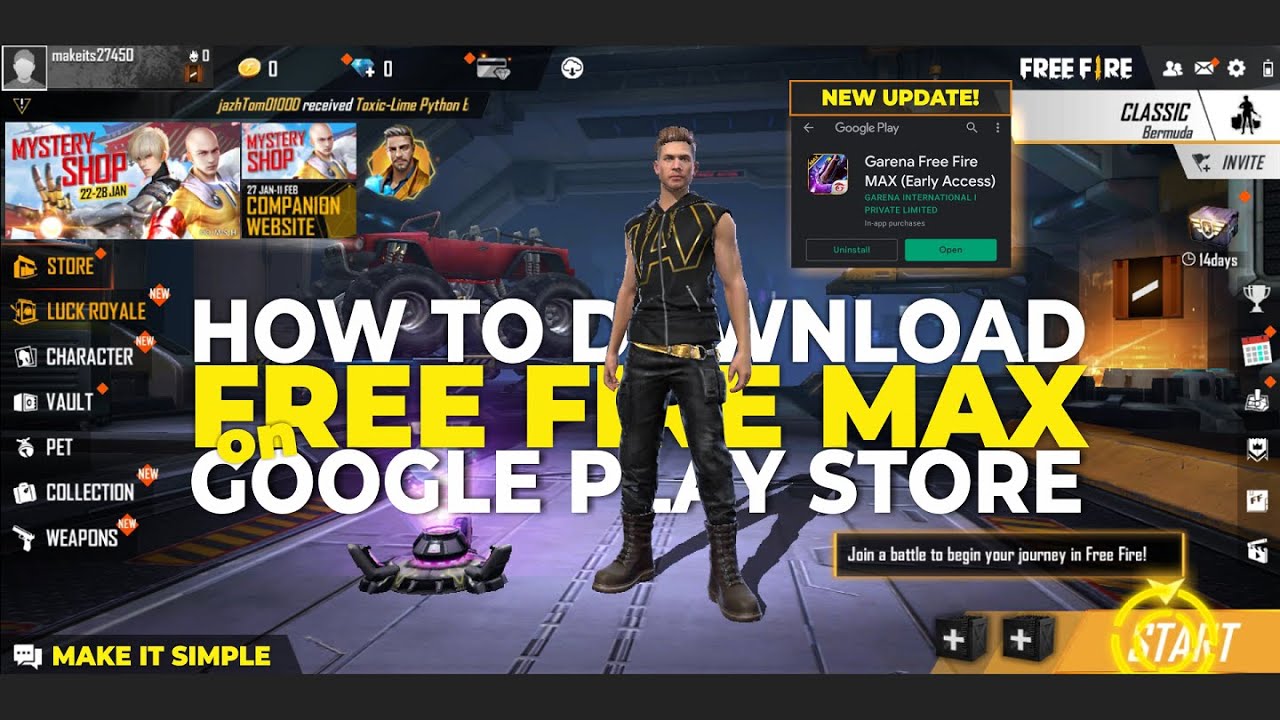Free Fire Max is an enhanced version of the wildly popular battle royale game Free Fire. With better graphics, smoother gameplay, and a more immersive experience, Free Fire Max has captured the attention of millions of mobile gamers worldwide. If you’re wondering how to use and play Free Fire Max on your mobile device, you’re in the right place!
Here’s a step-by-step guide to getting started:
What is Free Fire Max?
Before diving into the steps, let’s first clarify what Free Fire Max is. It is an upgraded version of the original Free Fire game, designed to deliver high-definition visuals and smoother gameplay. The Max version offers enhanced graphics, more realistic effects, and an overall improved gaming experience, without compromising on the game’s core mechanics and battle royale gameplay.
Steps to Download and Play Free Fire Max on Mobile
1. Check Device Compatibility
Before you begin, ensure that your device meets the game’s system requirements. Free Fire Max requires a mid-range to high-end smartphone for optimal performance. Here are the minimum requirements for both Android and iOS devices:
- Android:
- Android 4.1 or higher
- At least 2GB RAM
- 1.5GB of free storage space
- ARMv7 processor or higher
- iOS:
- iPhone 7 or newer
- iOS 11.0 or later
- At least 2GB RAM
If your device meets the requirements, you’re all set to go!
2. Download Free Fire Max from Google Play Store (Android) or Apple App Store (iOS)
To start playing, you’ll need to download Free Fire Max:
- For Android users:
- Open the Google Play Store.
- Type Free Fire Max in the search bar.
- Tap on the game in the search results and hit the Install button.
- For iOS users:
- Open the Apple App Store.
- Search for Free Fire Max.
- Tap on the game and then click Get to download.
3. Set Up Your Game Account
Once the game is downloaded, launch it from your home screen. You’ll need to log in or create an account. There are several options available:
- Guest Mode
Log in using your preferred account, and if you’re new to Free Fire, you can start a fresh profile.
4. Adjust In-Game Settings
To ensure smooth gameplay, you may want to adjust the game’s settings based on your device’s capabilities.
- Graphics Settings: Set the graphics to “Smooth” if your device has limited resources or “Ultra HD” if it supports higher resolution.
- Control Settings: Customize your controls for better responsiveness and comfort.
- Audio Settings: Adjust the volume of in-game sound and music based on your preference.
Tip: If you notice lag or stuttering during gameplay, consider lowering the graphics settings or closing other apps running in the background.
5. Start Playing Free Fire Max
Now, you’re ready to play! Here are some basics to help you get started:
- Battle Royale Mode: The classic mode where 50 players fight to be the last one standing on an ever-shrinking map.
- Clash Squad: A team-based mode where two teams battle in rounds to see who can win the most rounds.
- Ranked Mode: Compete against others in ranked matches to climb the ladder.
Each game mode comes with its own challenges, so pick the one that suits your style the best!
6. Enhance Your Gaming Experience
To fully enjoy Free Fire Max, consider using accessories that improve your gaming experience:
- Gamepad/Controller: If you prefer a controller to touch inputs, you can connect a compatible Bluetooth gamepad.
- Earphones/Headphones: The sound design in Free Fire Max is immersive, and good headphones can give you a competitive edge by enhancing spatial awareness.
- Gaming Phone: If you’re a serious gamer, you may want to invest in a phone with a higher refresh rate and better cooling to optimize performance.
Conclusion
Playing Free Fire Max on mobile is a simple and straightforward process. With its visually stunning graphics and thrilling battle royale action, it’s no wonder that it has become one of the most popular mobile games worldwide. By following the above steps, you can jump into the action quickly and start enjoying the game to its fullest.